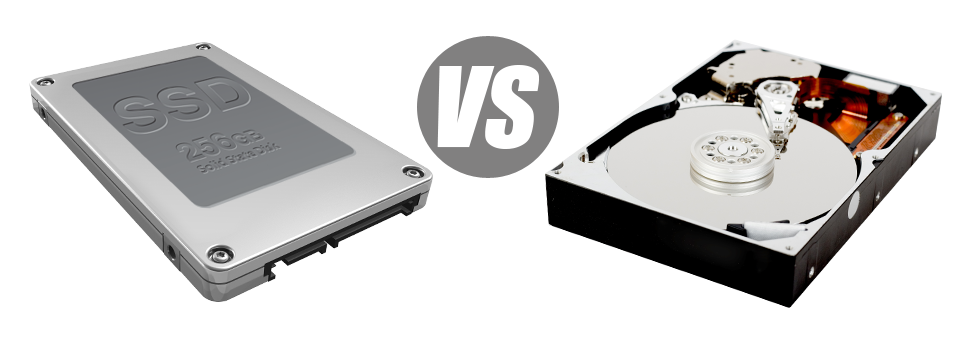For decades there was a single dependable solution to store info on your personal computer – with a hard disk drive (HDD). Nonetheless, this kind of technology is by now demonstrating its age – hard disk drives are actually noisy and sluggish; they can be power–ravenous and are likely to create a great deal of warmth for the duration of intensive procedures.
SSD drives, on the contrary, are extremely fast, take in much less energy and tend to be much cooler. They offer a new solution to file accessibility and data storage and are years in advance of HDDs relating to file read/write speed, I/O operation and then energy efficiency. Discover how HDDs stand up against the more recent SSD drives.
1. Access Time
SSD drives offer a completely new & inventive solution to file safe–keeping in accordance with the use of electronic interfaces in place of any kind of moving parts and revolving disks. This completely new technology is noticeably faster, enabling a 0.1 millisecond data access time.
HDD drives depend on spinning disks for files storage purposes. Each time a file will be used, you need to wait around for the appropriate disk to get to the appropriate position for the laser to access the file you want. This leads to a typical access speed of 5 to 8 milliseconds.
2. Random I/O Performance
The random I/O performance is extremely important for the efficiency of a data file storage device. We have conducted extensive trials and have identified an SSD can handle a minimum of 6000 IO’s per second.
Throughout the same tests, the HDD drives demonstrated that they are much slower, with only 400 IO operations handled per second. Even though this may seem like a great number, when you have a hectic web server that hosts many well known sites, a slow disk drive could lead to slow–loading web sites.
3. Reliability
The lack of moving elements and spinning disks in SSD drives, as well as the current advancements in electronic interface technology have ended in a significantly less risky data file storage device, with a normal failing rate of 0.5%.
HDD drives make use of spinning disks for storing and reading through data – a technology going back to the 1950s. And with hard disks magnetically hanging in the air, spinning at 7200 rpm, the odds of anything going wrong are considerably increased.
The average rate of failure of HDD drives ranges amongst 2% and 5%.
4. Energy Conservation
SSD drives operate virtually silently; they don’t produce excessive heat; they don’t call for extra cooling solutions and consume a lot less energy.
Lab tests have shown that the normal power utilization of an SSD drive is somewhere between 2 and 5 watts.
From the moment they have been designed, HDDs have invariably been extremely energy–hungry equipment. And when you have a server with a couple of HDD drives, this tends to increase the per month electric bill.
Typically, HDDs use up between 6 and 15 watts.
5. CPU Power
The faster the file access speed is, the swifter the data file requests are going to be delt with. Because of this the CPU do not need to reserve allocations looking forward to the SSD to respond back.
The regular I/O delay for SSD drives is barely 1%.
By using an HDD, you will have to devote more time looking forward to the outcomes of your file ask. It means that the CPU will stay idle for extra time, waiting around for the HDD to respond.
The normal I/O delay for HDD drives is around 7%.
6.Input/Output Request Times
Almost all of our completely new machines are now using merely SSD drives. Our own lab tests have shown that using an SSD, the normal service time for an I/O request although performing a backup remains below 20 ms.
Sticking with the same server, but this time loaded with HDDs, the outcome were very different. The normal service time for any I/O query changed in between 400 and 500 ms.
7. Backup Rates
You can feel the real–world potential benefits to using SSD drives daily. As an example, with a web server furnished with SSD drives, a full back–up is going to take only 6 hours.
On the other hand, with a hosting server with HDD drives, an identical back–up normally requires three to four times as long to finish. A full back up of any HDD–driven hosting server usually takes 20 to 24 hours.
Our VPS servers and then the regular cloud web hosting accounts feature SSD drives by default. Be part of our family here, at WP HEROES S.R.L., to see how we can assist you to supercharge your website.
Hepsia
- Live Demo
Service guarantees
- Join us now. You won’t see any setup costs and you will have total admin access to the server. 99.9% network availability is guaranteed.
Compare our prices
- Take a look at our rates and pick the most suitable Virtual Private Server for your active sites. It is easy to move up to a more advanced VPS package with a click of the mouse.
- Compare our hosting plans
Contact Us
- You’ll be able to make contact with us 24 hours a day by email or by using our ultra–fast ticketing system. We offer a 1–hour reply–back time guarantee.